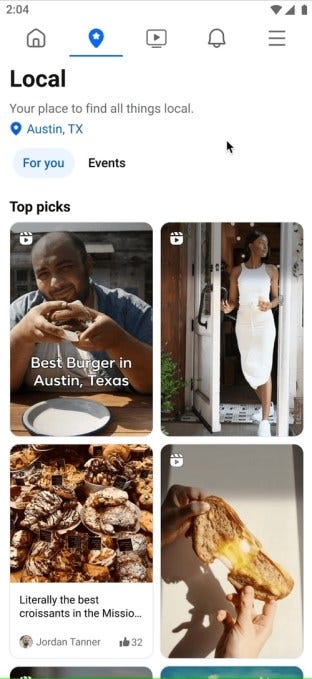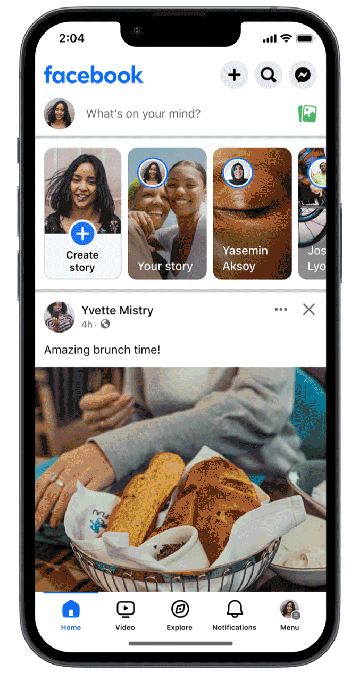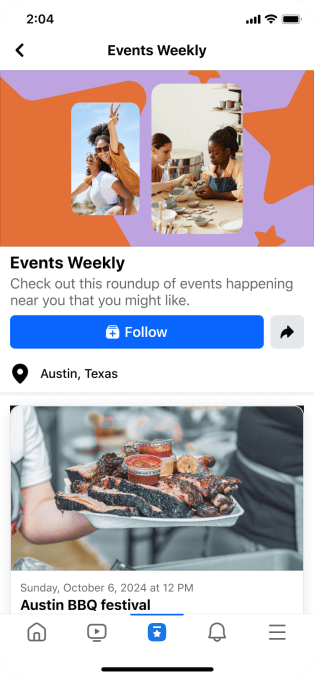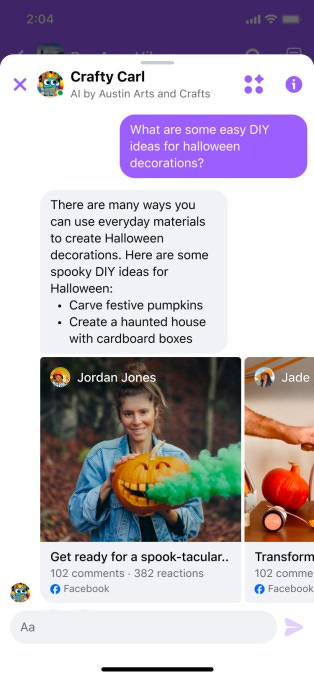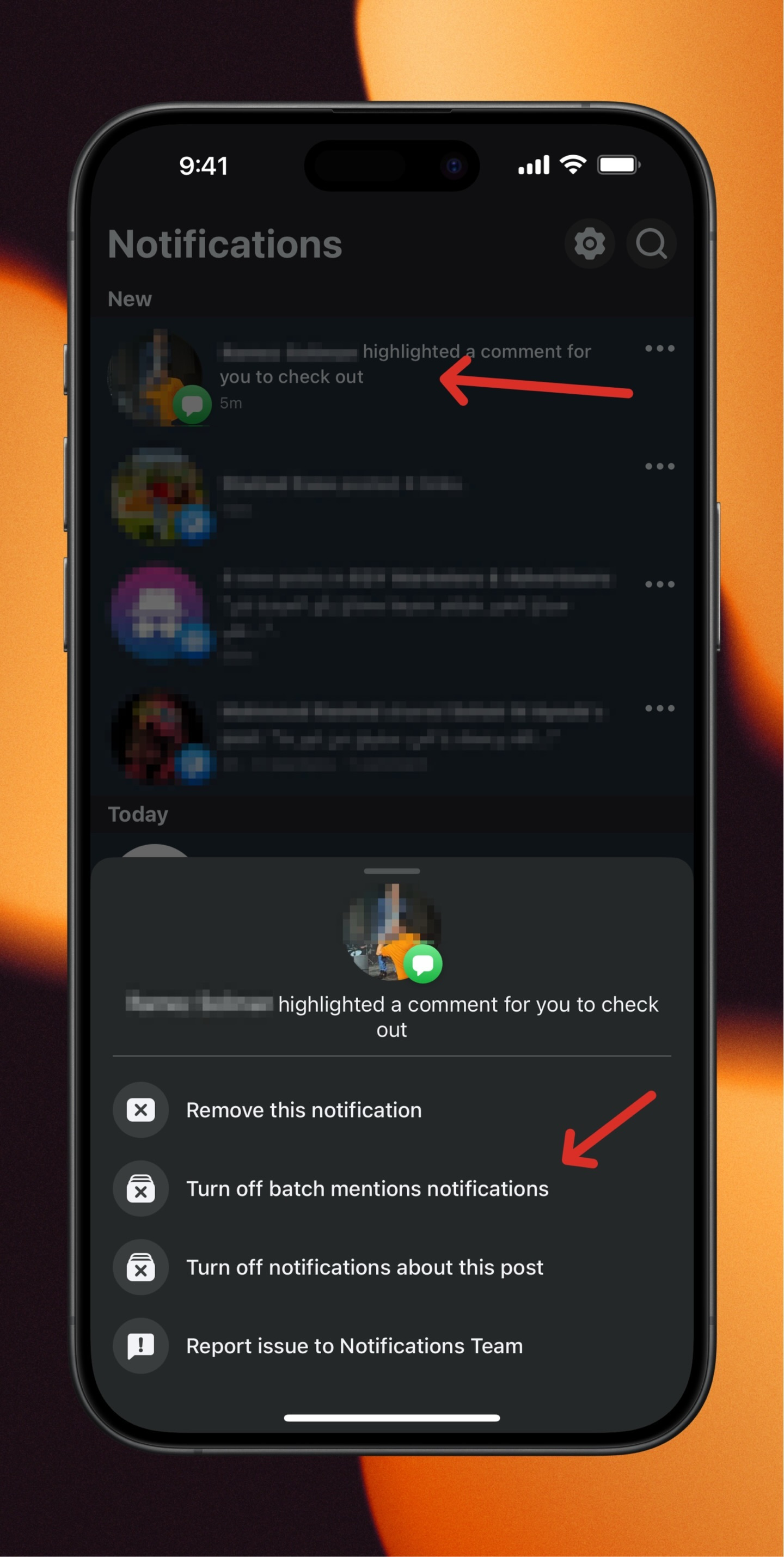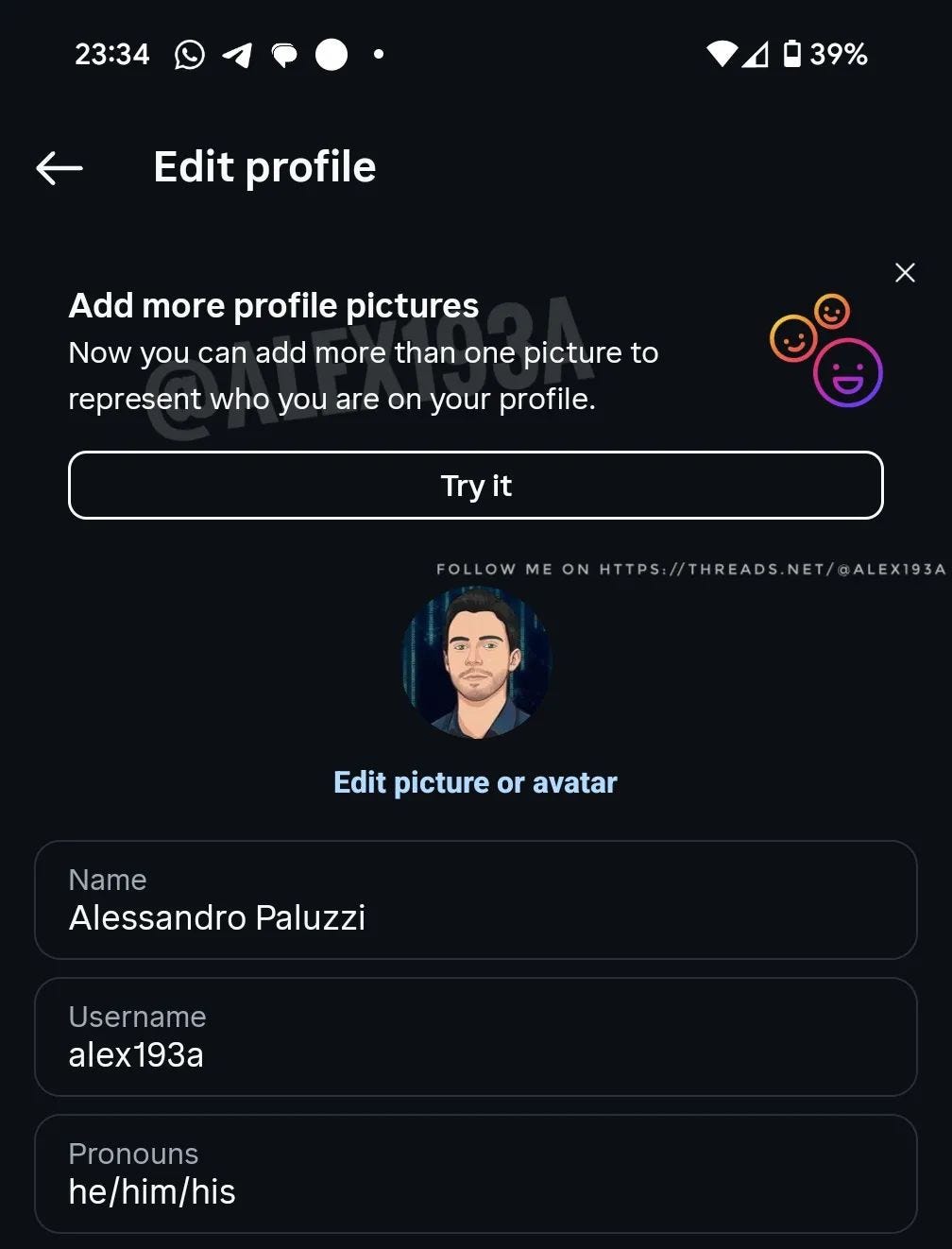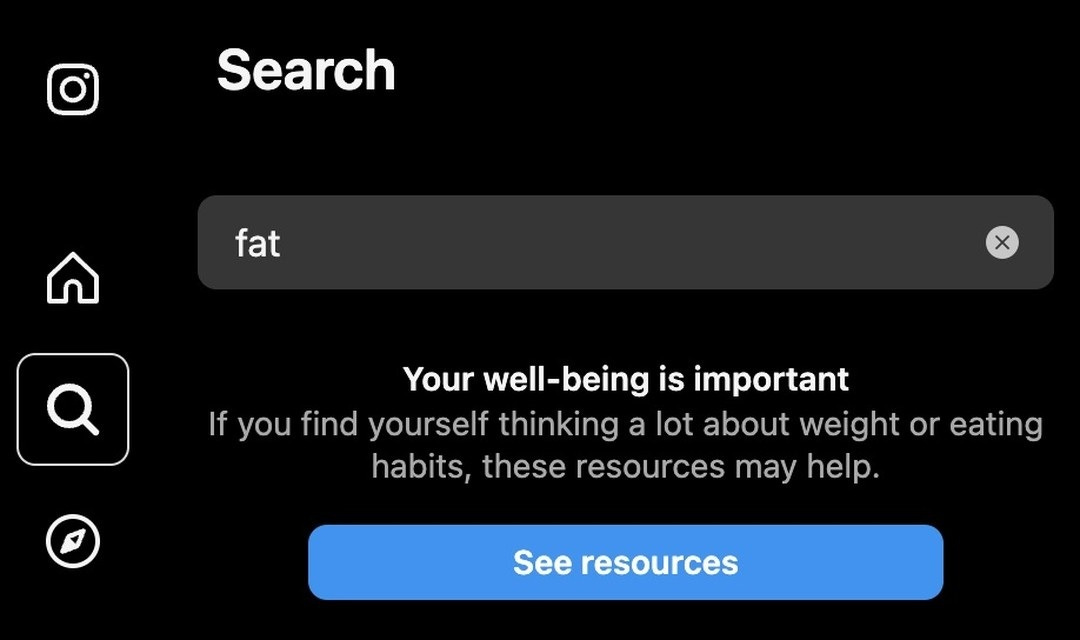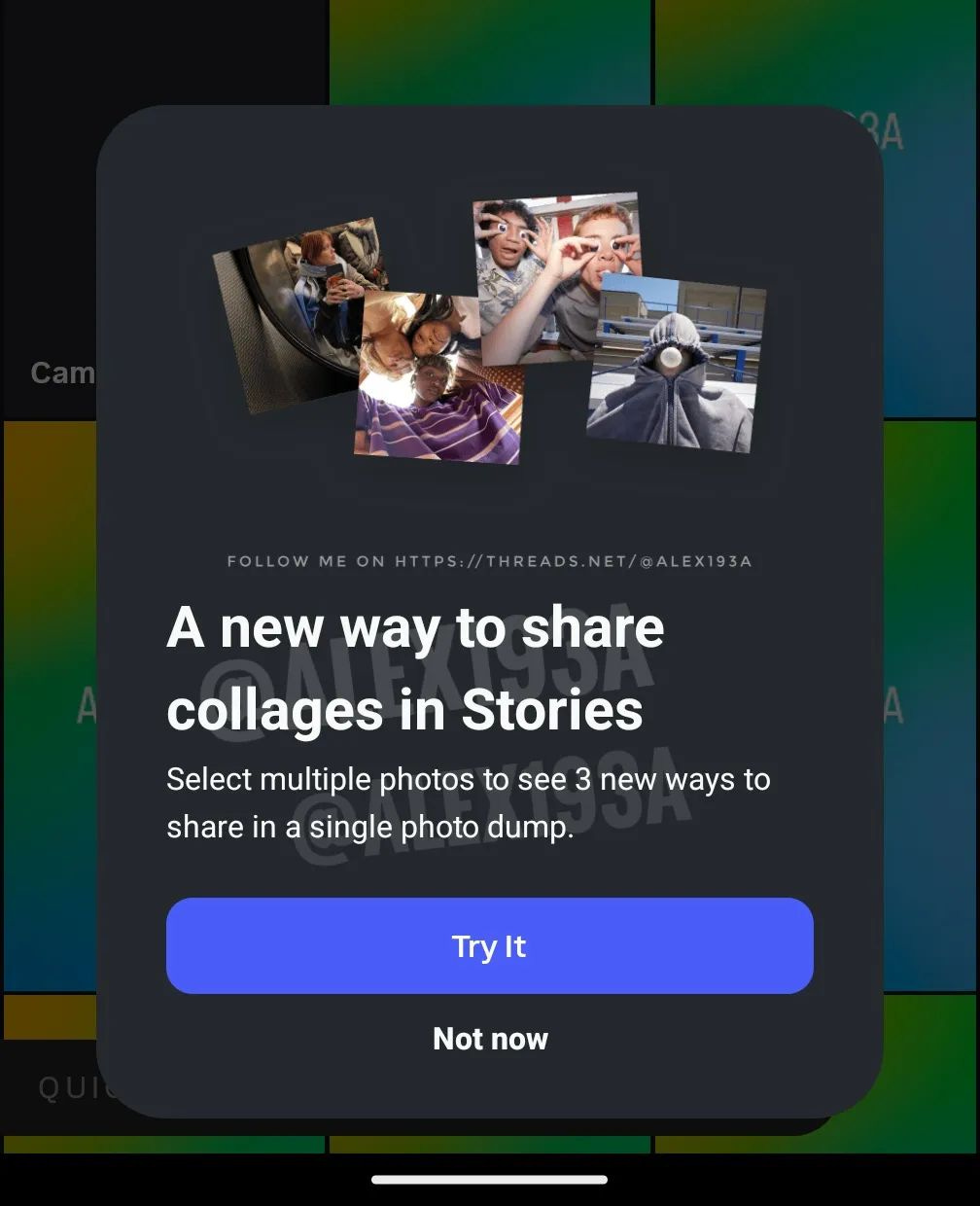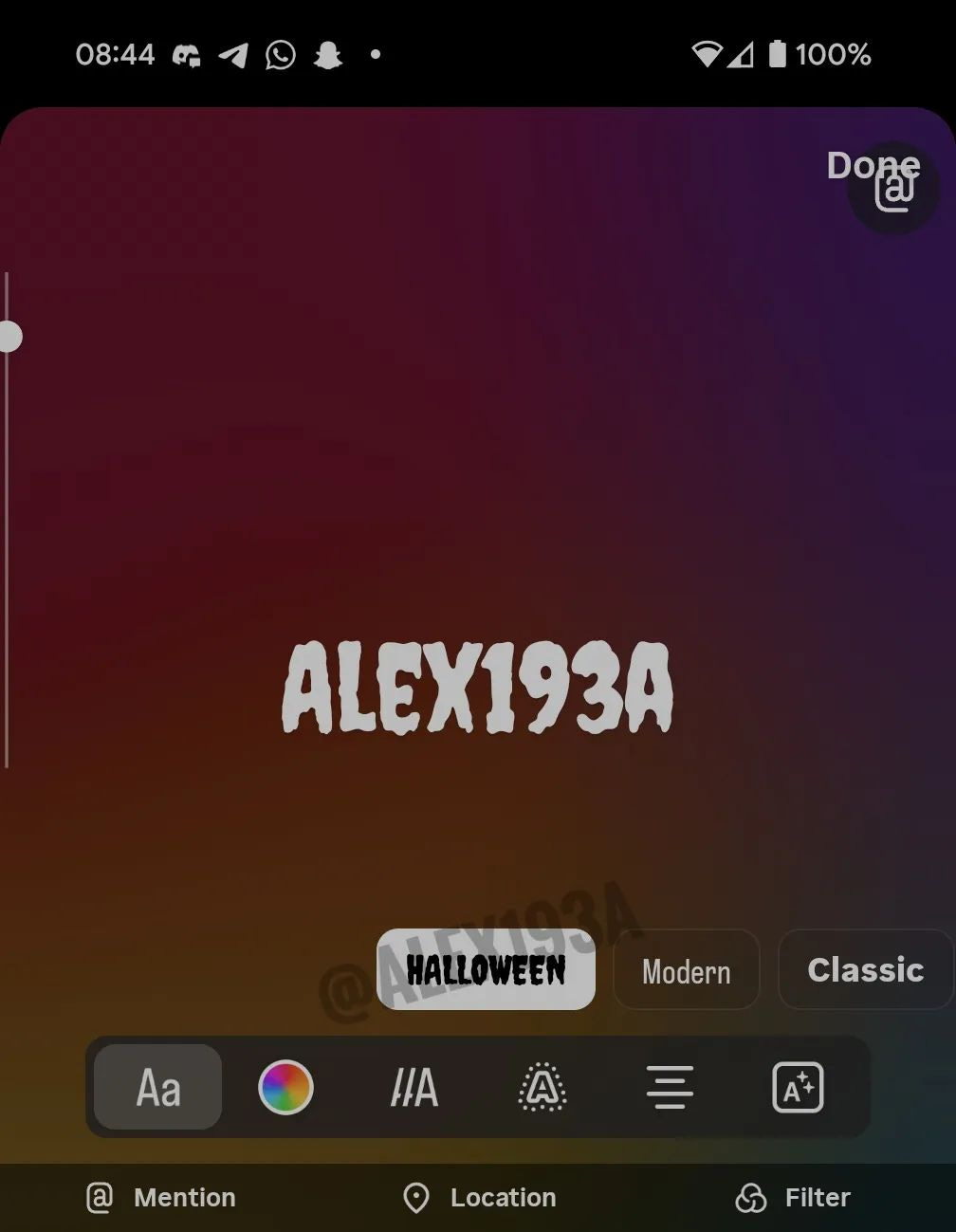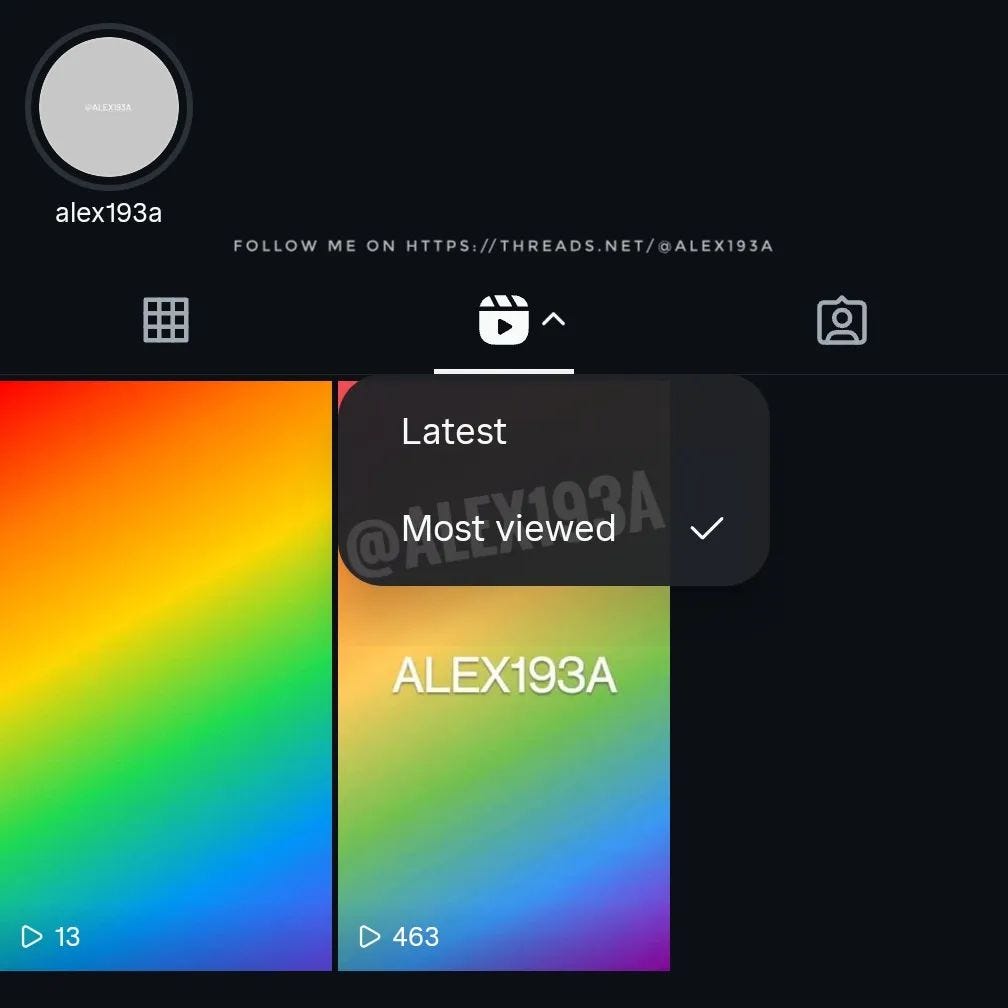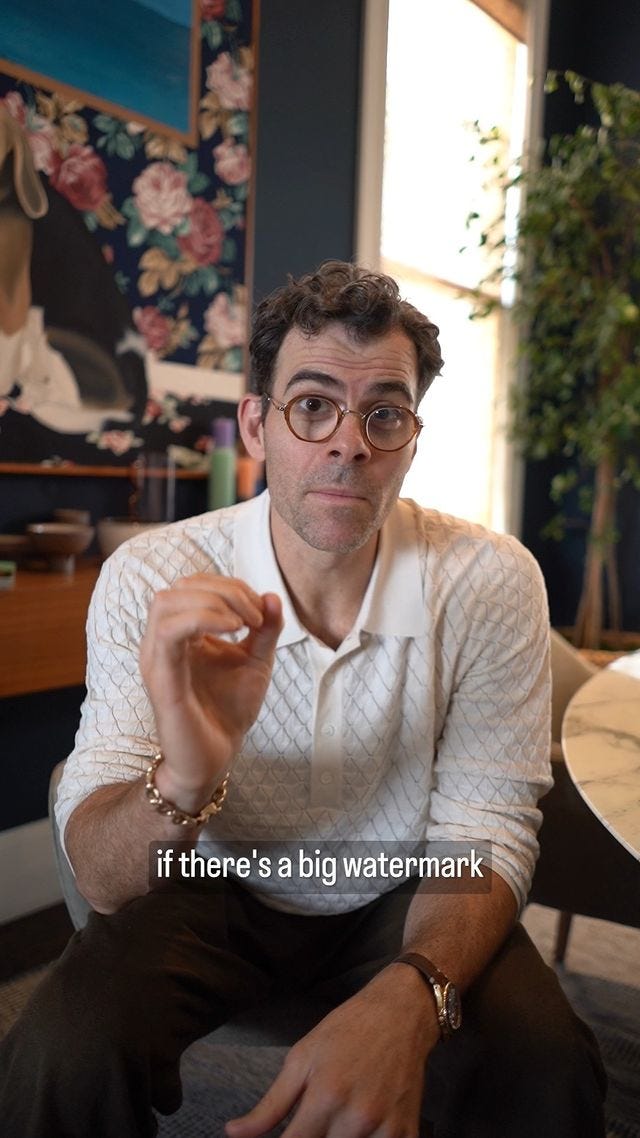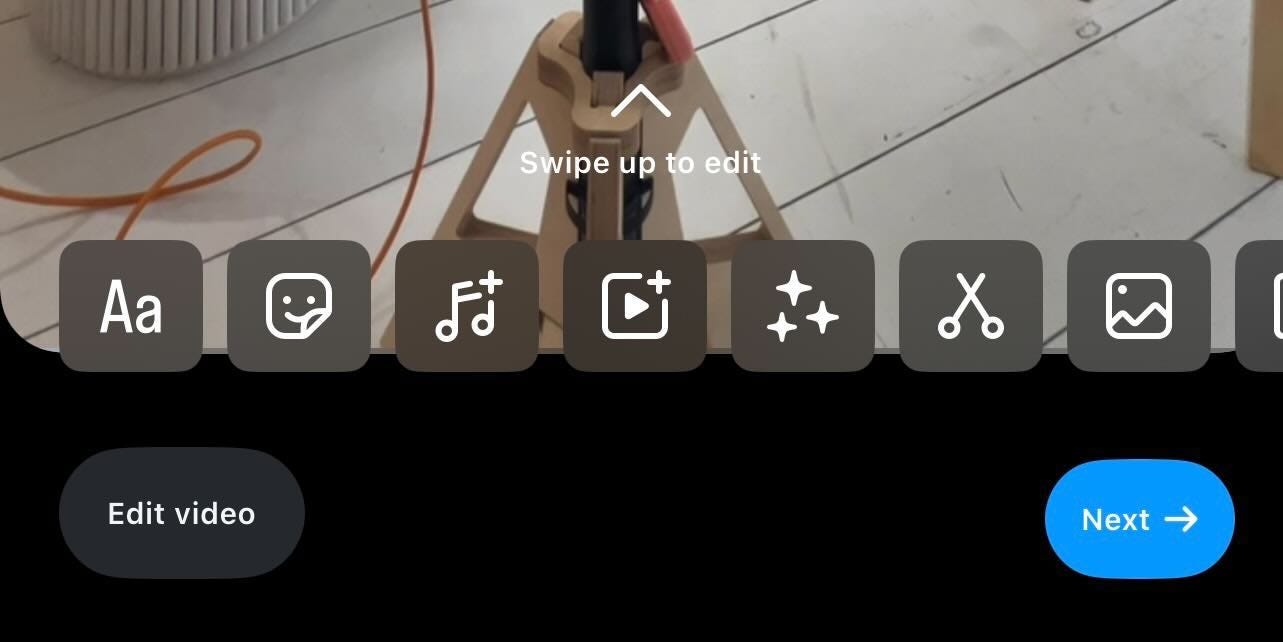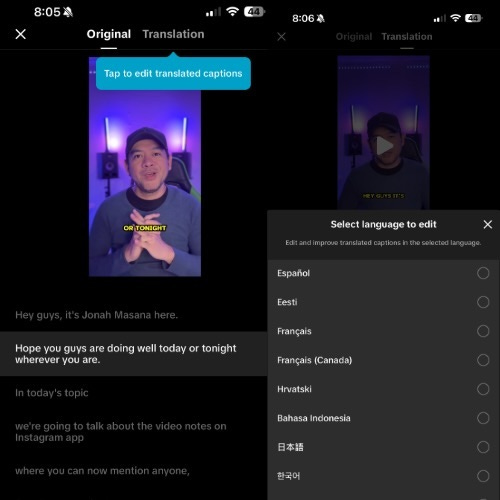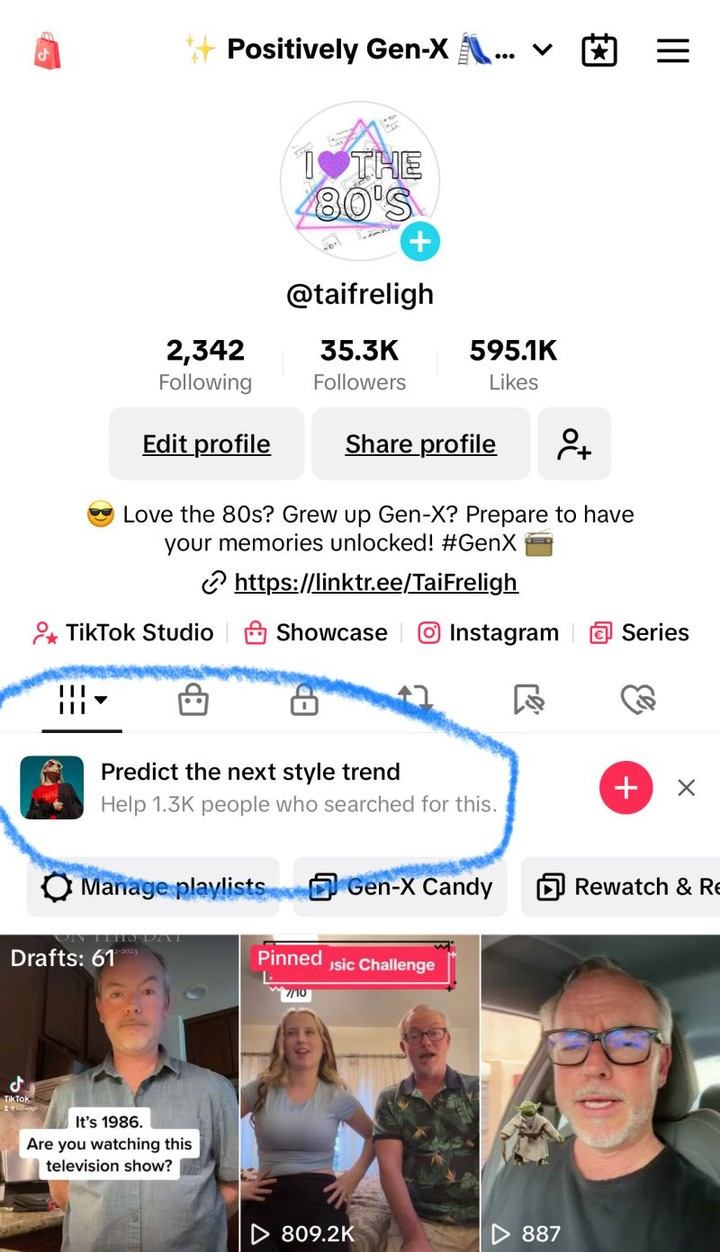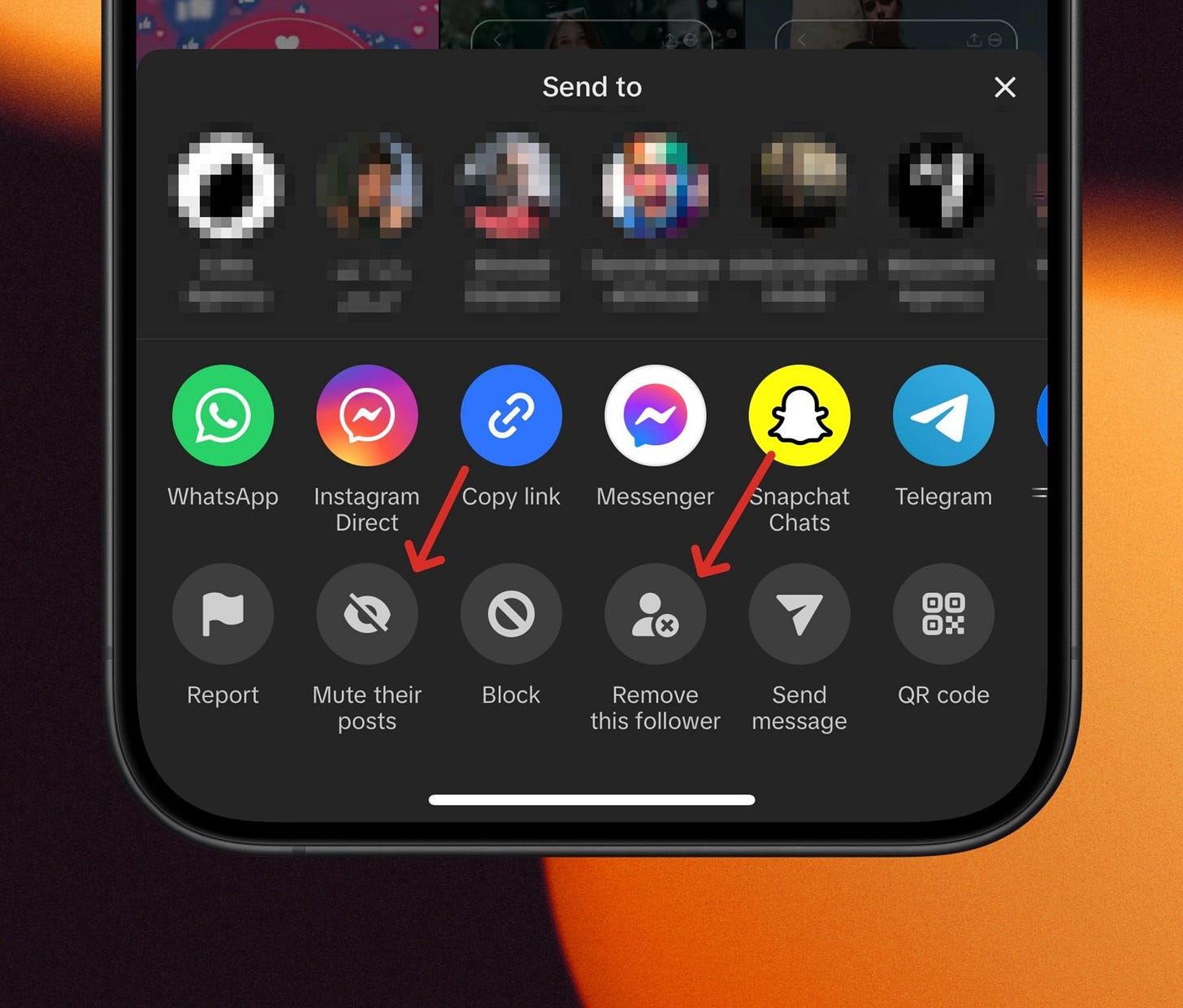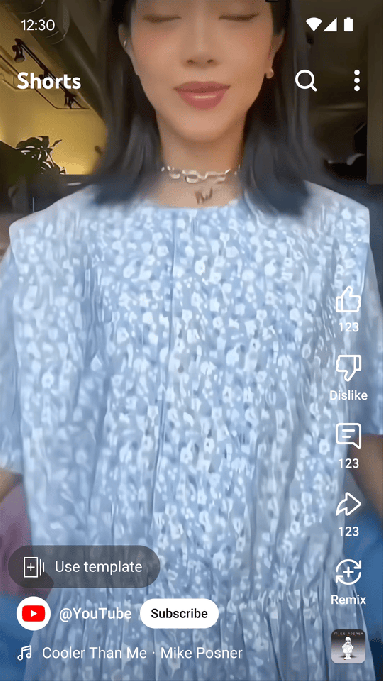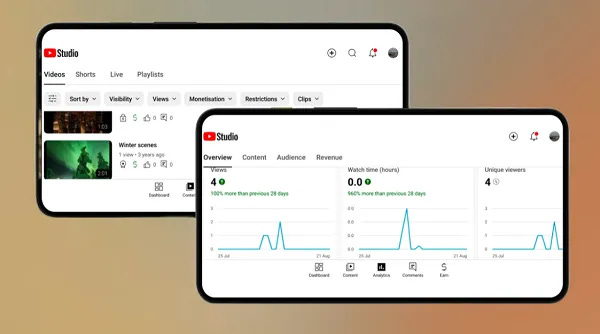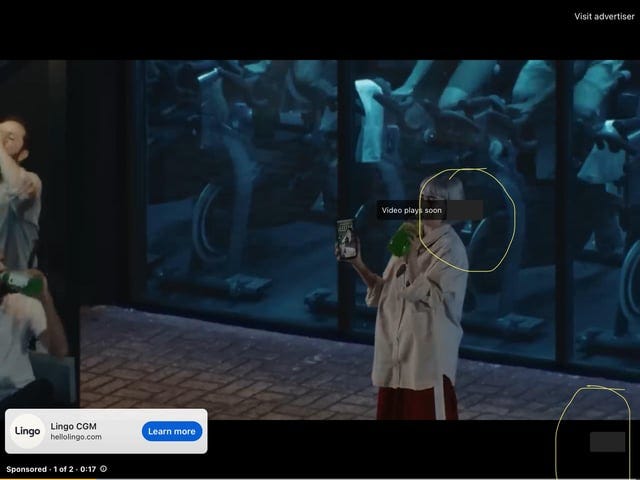Social Intelligence #2: Facebook's Gen Z Revamp, Instagram’s Redesigned Carousel, TikTok’s Flip Stories, YouTube’s 3-Minute Shorts; and More
Efficient use of social platforms facilitates content creation, distribution, and monetization, allowing creators to share stories, build communities, engage audiences, and ultimately generate INCOME.
I’m, very much, about new media and the creator space—it’s a massive part of my personal and professional dealings. So, if you’re anything like me—and honestly, whether you're a creator or a brand rep, you should be—this weekly series will get you up to speed on the latest updates across social platforms. As we know, social platforms are the driving force behind the creator economy. They are the engine [read: tech] that powers content creation, distribution, and monetization, enabling creators to share stories, build communities, engage audiences, and ultimately generate income. Whether through video, images, or text, these platforms give creators — across all facets (music, film, comedy, lifestyle, fashion) the tools to reach global audiences and turn their passions into livelihoods.
These updates are key for maximizing engagement, staying competitive, and taking advantage of new features to better your content and interactions. Keeping up with the evolving landscape of these platforms helps you stay agile, relevant, and always ahead of the curve.
PS: It’s a long read, but trust me, it’s worth it—or, just jump to your platform of interest. Facebook, Instagram, TikTok, YouTube.
PSS: I missed last week’s edition, so this update covers the past two weeks.
FACEBOOK UPDATES
Facebook is Wooing Young people with a Gen Z-focused redesign
Status: Beta Testing
(i) Facebook is making a strong bid to get the attention of younger users, particularly Gen Z, with a fresh redesign that draws clear inspiration from TikTok. One of the key changes is the introduction of a new tab called “Local,” which consolidates local content from across features like Marketplace, Groups, and Events into a single section.
This new tab will allow users to easily find nearby activities, local groups offering items for sale (or for free), recommendations for neighborhood hot spots, and more. Currently, this feature is being tested among users in the U.S.
(ii) Facebook is improving how it highlights a user's local community. A new, swipeable section will appear in the Facebook Feed (previously known as News Feed), displaying posts and information relevant to the user’s area. This could include updates on local events, popular Facebook Groups, notable businesses, and items available on Marketplace.
(iii) “Explore” Tab for Personalized Recommendations: Facebook is also rolling out a new Explore tab, designed to provide personalized content recommendations powered by algorithms. Unlike the typical entertainment content, this section will focus on connecting users to niche interests, even if they’re narrowly defined.
For example, Facebook suggests that users might discover tips for first-time travelers, DIY projects, or even marathon training groups. This page will be split into two sections: a “For You” feed and a “Nearby” feed for more localized content.
(iv) Video Tab Revamp and Entertainment Features: In the coming weeks, Facebook’s Video tab will get a major update. The platform will introduce a full-screen video player that pools short-form, long-form, and live videos into one place. This move will also give Reels a more prominent position within the app, reflecting how younger users consume content. According to Facebook, young adults spend nearly 60% of their time on the platform watching videos, and over half of them view Reels daily.
(v) Updates to Events and Groups: Facebook Events will see an upgrade, offering users Weekly and Weekend Digests of upcoming events tailored to their interests, which will be delivered via notifications.
Also, users will be able to invite Instagram followers to events created on Facebook and even send invitations through SMS or email to those who don’t have a Facebook account.
For Groups, Facebook is introducing a new AI-powered feature called “Group AI.” This feature will help members find answers to frequently asked questions by linking them to relevant group posts. It’s a major relief for group admins who often deal with repeated questions from new members.
Admins now have the option to enable this feature, which is currently being tested in the U.S. and Canada. With 1.8 billion users and 25 million public groups active each month, Groups are a core focus for Facebook, especially among the younger generation. To make content from groups easier to find, Facebook’s search results will now include a dedicated section titled “What people in groups are saying,” making it simpler to access relevant information.
(vi) More Algorithm-Driven Content
Facebook will also be showing more content from accounts that you don’t follow, further moving away from the traditional focus on friends and family networks. This aligns with a broader industry trend led by TikTok, where platforms push users toward content that algorithms predict they’ll enjoy, rather than posts from their existing connections. For years, Meta has signaled that it’s adopting this direction, both on Facebook and Instagram, with a steady increase in the amount of recommended content — we must’ve seen that on Instagram for some time now, so it’s Facebook’s time now.
Thoughts: It's definitely ambitious of Meta to keep doubling down on keeping Facebook relevant among young people. I’m eager to see how it plays out. I know one of the many grievances young people have with Facebook is also access/connection to distant family or old friends with whom they no longer feel a spark. I’m intrigued by this revamp and curious to see how it fares for Facebook, especially in its rivalry with TikTok.
Meta Will Launch MovieGen — to Rival OpenAI’s Sora
Status: Coming to Instagram in 2025
Meta has introduced MovieGen, an advanced AI video tool that can generate 16-second video snippets from a single prompt, and even personalize videos using just one photo.
It’s a step forward in AI video creation and is set to rival tools like OpenAI’s Sora. The feature is still in development, but it’s sure one to watch.
Here’s another video of Mark Zuckerberg flexing the product:
Months ago, I’d written about this music video that was 100% produced using OpenAI’s Sora. I also wrote about Runway encouraging AI use in filmmaking with a $5 million film fund to be distributed across 100 original films in various formats, including music videos, shorts, documentaries, and features.
Thoughts: Definitely sat!! Can’t wait to explore them and see how creators will wield this technology when they become publicly available.
Turn Off Comments for Brands
Status: Live (in select locations)
Meta now allows brands to turn off comments on Facebook and Instagram ads. Plus, new brand safety features give advertisers more control over where their ads appear, expanding from Instagram to Facebook. The content block list for Feeds and Reels has also been updated.
Thoughts: I'm uncertain about this. It would prevent people from commenting on scam products or brands, which are unfortunately common on Meta platforms. It would be more reasonable if Meta, in part, looked into identifying and eliminating scammers. Also, don’t brands typically learn from their comment sections? Why would anyone want this? Did anyone even ask for it? Well, they know better.
Turn off Mass Mentions on Facebook
Status: Live (in select locations)
You can now silence those irritating @everyone and @highlight mentions on Facebook.
Thoughts: Feels like this one was made for me! 😅
Facebook Introduces Notes
Status: Live (to some accounts)
Facebook has rolled out a feature allowing users to post Notes, which will be available for 24 hours before disappearing.
Thoughts: Torrrrrr!
Streamlined Monetization for Creators
Status: Beta Testing
Facebook has merged its In-stream Ads, Ads on Reels, and Performance Bonus programs into one single monetization setup - like YouTube’s. This consolidation will make it easier for creators to earn money across different content formats, from Reels to long-form videos, photos, and text posts.
Invitations to join this new program have already been sent to over a million creators, and full enrollment will open in 2025. Facebook also shared that creators have earned over $2 billion since these programs launched, with payouts for Reels and short videos growing by 80%.
Thoughts: Makes so much sense
Anonymous Group Interactions
Status: Live (to some accounts)
Facebook is now making it easier for users to switch between their Profile and Anonymous member status when interacting with group posts.
This new feature lets you comment or react as either yourself or anonymously,
Thoughts: Next?
INSTAGRAM UPDATES
New WhatsApp Sticker for Instagram Stories
Status: Beta Testing
Instagram should launch a WhatsApp sticker designed for Stories soon, which aims to drive direct message connections with users in the messaging app. This sticker will be available to businesses that have linked their WhatsApp Business number to their Instagram account.
Thoughts: Would be a game-changer for businesses and artists/creators looking to double down on D2C
Shareable Profile Cards
Status: Beta Testing
Instagram has rolled out a cool new profile card feature that you can share in Stories. This allows users to view and share profile cards seamlessly on the platform.
A “Blend” Feature
Status: Beta Testing
Instagram is currently testing a Blend feature, which will likely let users see suggested Reels from others.
Thoughts: This will probably improve the way we discover new content together, I guess. If yes, let’s have it then!
Multiple Profile Pictures
Status: In development
Instagram is working on enabling users to set multiple profile pictures. This could maybe add some fun variety to how we represent ourselves on the platform.
Thoughts: So, how will this work? Like Telegram or…??
Saving Customer Details in DMs
Status: Beta testing
This update in Instagram DMs allows users to save customer details, making it easier to keep track of important interactions and information.
Diet Information Resources
Status: Live (for select users)
If you search for the word “fat,” Instagram will now show diet information resources. Would this extend to searches related to body image or eating disorders, as well?
Thoughts: orishirishi!!
New Collage Sharing in Stories
Status: In Development
Instagram is developing a new way to share collages in Stories.
Redesigned Carousel UI
Status: Testing
Instagram appears to be testing a redesigned user interface for carousels, showing the edge of the second frame to encourage swiping. This is a continuation of an earlier test from May, now with the dots included.
Thoughts: A need TBH! Sometimes I barely notice a post in carousel until the second frame resurfaces on my feed.
Halloween-Themed Text Font
Status: Testing
To get into the Halloween spirit, Instagram is working on a spooky text font for Stories.
Thoughts: Love it!! It should totally stay post-Halloween 👻🎃💀
Memories Feature in Stories
Status: Live (for some)
Instagram has introduced Memories in the Stories section, similar to what we get on Snapchat. This will allow you to revisit and share past moments.
Comment Filters: ‘For You’ and ‘Most Recent’
Status: Live (for some)
Instagram has added new comment filters, allowing users to toggle between ‘For You’ and ‘Most Recent’ comments. This should make it easier to manage conversations.
Create Threads from Comments
Status: Live (for some)
Instagram has rolled out a Create Thread feature that lets you turn a comment into a Threads post. Simply hold down on your comment and select the option to populate it as a Threads post along with the corresponding Instagram post.
Thoughts: Still struggling to get into Threads TBH.
Support for Right-to-Left Languages
Status: Live
Instagram has started supporting right-to-left (RTL) languages in post captions.
Thoughts: Would’ve sworn it has been there since time.
Sorting Creators' Reels by Most Viewed
Status: In Development
Instagram is working on the ability to sort creators' Reels by the most viewed. This could help the discovery of more popular content easily.
Showing Saves on Reels
Status: In Development
Instagram is testing a feature that displays the number of saves on a Reel, giving viewers insight into what content resonates most.
Thoughts: LOL No, please!!
Third-Party Editing Tools and Reach
Adam Mosseri, Head of Instagram, confirmed that using third-party editing tools like CapCut or TikTok will not impact reach. However, having watermarks on videos may affect their visibility on IG.
Thoughts: Even though! Even though!!
Single Image Posts in the Reels Tab
Status: Live (for some)
Instagram is now displaying single-image posts in the Reels tab.
Updated Reels Editor Icons
Status: Beta Testing
Instagram has been spotted rolling out new icons in the Reels editor.
Thoughts: Not very sure what this is about yet but I hope it's exciting; like something we could only do with Capcut.
TIKTOK UPDATES
New Styles and Emojis for Captions
Status: Live (for some)
TikTok just upgraded its caption feature, now allowing users to add styles and emojis directly in the app. Previously, you’d have to do this through CapCut, but now it’s much easier within TikTok itself. Hoorah!!! 🥳
Apple Music Integration with TikTok on iOS 18
Status: Beta Testing
In the iOS 18.1 beta, Apple Music has introduced a Share to TikTok option. This new button in the Apple Music app lets you share tracks directly to TikTok.
When you tap the button, it opens TikTok with a card showing the song you’ve shared. You can then post it as a video, or photo, or even send it as a private message. If you choose to post it as a video or photo, TikTok will automatically link the song to your post. I shared other Music-related iOS 18 updates here.
Multilingual Caption Editing
Status: Live (for some)
TikTok has added a new feature that allows you to edit captions in multiple languages. This makes it much easier for creators to reach a global audience by personalizing captions for different regions.
Testing the ‘Society Entertainment Culture’ Feed
Status: Testing
TikTok is still experimenting with various feeds in different countries. While some users have a STEM feed or an Explore feed made up of photo carousels, others have spotted a new feed called Society Entertainment Culture. It’ll be interesting to see if this becomes a permanent feature.
Trending Search Topics on Profile Pages
Status: Testing
TikTok now displays trending search topics directly on profile pages, inviting creators to jump in and make videos based on these trending topics.
Thoughts: It’s a nice nudge for creators looking to stay relevant and tap into what’s popular.
Billie Eilish Debuts TikTok Flip Stories
Status: Live
TikTok has introduced Flip Stories, a new feature that lets creators add a second side to every story, which can be unlocked with a flip. Billie Eilish debuted this feature by surprising fans with a before-and-after Flip Story showcasing the build-up to her tour, Hit Me Hard and Soft: The Tour.
Thoughts: For sure, artists will have a field day with this one.
New Options to Manage Followers
Status: Live
TikTok now gives you more control over your followers. You can now mute their posts if you’re following them or simply remove them altogether. To access these options, just visit their profile and click on the share button.
YOUTUBE UPDATES
YouTube Takes on TikTok with 3-Minute Shorts
Starting October 15, YouTube’s Shorts will allow uploads up to 3 minutes long, competing with TikTok and possibly IG Reels. Here are all the new things coming to Shorts in a nutshell:
Longer Shorts: You can now upload Shorts up to 3 minutes.
Quicker Remixing: Easier access to remix other YouTube videos.
Templates: Jump on trends faster with ready-made templates - like TikTok.
GenAI Tools: Use AI to create backgrounds or generate new clips within Shorts.
Customizing Your Feed: A new "Show fewer Shorts" button on videos that don’t interest you.
New ‘Trends’ Page: Access trending Shorts directly on mobile.
Streamlined Shorts Player: A cleaner and more efficient Shorts video player.
YouTube Studio Mobile Supports Landscape Mode
YouTube Studio Mobile now supports rotation in landscape view on both Android and iOS, making it easier to navigate and edit on mobile.
Progress Bar to Replace “Skip Ad” Countdown
There’s been confusion about YouTube supposedly hiding the skip button on ads. Users noticed black rectangles covering the skip button on desktop and missing countdowns on mobile. YouTube clarifies that it’s not removing the skip button, just changing how ads are displayed. Now, you might see a progress bar instead of a countdown. YouTube is making sure freemium users engage with ads, as part of their efforts to monetize non-premium viewers.
New Video Player UI for Android
YouTube is testing a new video player UI in its Android app.
Here’s what’s different between the old and new UI:
Video Title: Now positioned above the progress bar.
Channel Info: Channel icon, subscriber count, and name are now displayed together.
View Count & Published Date: These have been moved below the video title.
Expand Button: Now located at the top left, next to a new rotate button. A second playlist button replaces the old expand button.
Fullscreen Mode: The forward/backward buttons are missing in fullscreen but reappear when paused in portrait mode.
Interaction Buttons: Like, dislike, comment, and share buttons have moved above the progress bar on the right side, with the number of likes and comments shown below them.
Remix Button: Now visible by default, while the bookmark button is hidden under the menu.
Video Chapters: A new button for video chapters has been added to the bottom left.
Playlist Navigation: You can now swipe up/down to move between videos in a playlist. If it’s the first video, you can only swipe down to minimize it.
Watch the new UI in action here.
YouTube Tests “Save” Button for Shorts and Remove “Dislike” Button
YouTube is testing a new “Save” button for Shorts, making it easier for viewers to save and revisit their favorite Shorts clips. Also, the Dislike button will be moved from the main Shorts UI as part of this test.
Thoughts: For sure!!New Poll Sticker for Shorts
YouTube has introduced a new Poll sticker for Shorts creators, allowing them to engage with their audiences in a fun and interactive way through polls.
Whoa! That was wild but congratulations if you made it here. Let me know if you fancy this and which one of these updates are you looking to try out ASAP.